Attention: Here be dragons
This is the latest
(unstable) version of this documentation, which may document features
not available in or compatible with released stable versions of Godot.
Checking the stable version of the documentation...
屏幕阅读着色器¶
前言¶
很多人想要让着色器在写屏幕的同时读取该屏幕的数据。因为内部硬件限制,OpenGL 和 DirectX 等 3D API 都很难实现这一功能。GPU 是极其并行的,所以同时进行读写会导致各种缓存和一致性问题。因此,即便是最新的硬件也对此进行无法正确的支持。
解决办法是将屏幕或屏幕的一部分复制到一个后台缓冲区,然后在绘图时从那里读取。Godot 提供了一些工具,可以使这一过程变得很容易。
Screen texture¶
Godot 着色语言 has a special texture to access the already
rendered contents of the screen. It is used by specifying a hint when declaring
a sampler2D uniform: hint_screen_texture. A special built-in varying
SCREEN_UV can be used to obtain the UV relative to the screen for the current
fragment. As a result, this canvas_item fragment shader results in an invisible
object, because it only shows what lies behind:
shader_type canvas_item;
uniform sampler2D screen_texture : hint_screen_texture, repeat_disable, filter_nearest;
void fragment() {
COLOR = textureLod(screen_texture, SCREEN_UV, 0.0);
}
textureLod is used here as we only want to read from the bottom mipmap. If
you want to read from a blurred version of the texture instead, you can increase
the third argument to textureLod and change the hint filter_nearest to
filter_nearest_mipmap (or any other filter with mipmaps enabled). If using a
filter with mipmaps, Godot will automatically calculate the blurred texture for
you.
Screen texture example¶
The screen texture can be used for many things. There is a special demo for Screen Space Shaders, that you can download to see and learn. One example is a simple shader to adjust brightness, contrast and saturation:
shader_type canvas_item;
uniform sampler2D screen_texture : hint_screen_texture, repeat_disable, filter_nearest;
uniform float brightness = 1.0;
uniform float contrast = 1.0;
uniform float saturation = 1.0;
void fragment() {
vec3 c = textureLod(screen_texture, SCREEN_UV, 0.0).rgb;
c.rgb = mix(vec3(0.0), c.rgb, brightness);
c.rgb = mix(vec3(0.5), c.rgb, contrast);
c.rgb = mix(vec3(dot(vec3(1.0), c.rgb) * 0.33333), c.rgb, saturation);
COLOR.rgb = c;
}
在幕后¶
While this seems magical, it's not. In 2D, when hint_screen_texture is first
found in a node that is about to be drawn, Godot does a full-screen copy to a
back-buffer. Subsequent nodes that use it in shaders will not have the screen
copied for them, because this ends up being inefficient. In 3D, the screen is
copied after the opaque geometry pass, but before the transparent geometry pass,
so transparent objects will not be captured in the screen texture.
As a result, in 2D, if shaders that use hint_screen_texture overlap, the
second one will not use the result of the first one, resulting in unexpected
visuals:
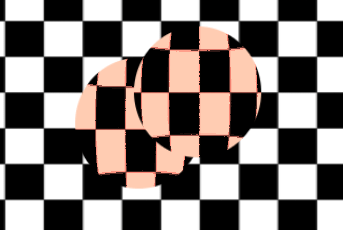
In the above image, the second sphere (top right) is using the same source for the screen texture as the first one below, so the first one "disappears", or is not visible.
在2D中, 这可以通过 BackBufferCopy 节点来纠正, 它可以在两个球体之间实例化.BackBufferCopy可以通过指定一个屏幕区域或整个屏幕来工作:
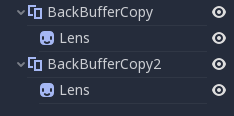
通过正确的后台缓冲区复制,这两个球体将正确混合:
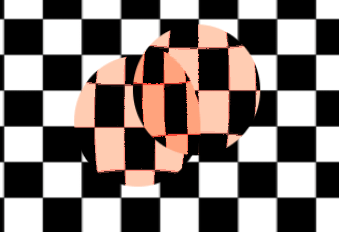
In 3D, there is less flexibility to solve this particular issue because the screen texture is only captured once. Be careful when using the screen texture in 3D as it won't capture transparent objects and may capture some opaque objects that are in front of the object using the screen texture.
You can reproduce the back-buffer logic in 3D by creating a Viewport with a camera in the same position as your object, and then use the Viewport's texture instead of the screen texture.
后台缓冲逻辑¶
So, to make it clearer, here's how the backbuffer copying logic works in 2D in Godot:
If a node uses
hint_screen_texture, the entire screen is copied to the back buffer before drawing that node. This only happens the first time; subsequent nodes do not trigger this.If a BackBufferCopy node was processed before the situation in the point above (even if
hint_screen_texturewas not used), the behavior described in the point above does not happen. In other words, automatic copying of the entire screen only happens ifhint_screen_textureis used in a node for the first time and no BackBufferCopy node (not disabled) was found before in tree-order.BackBufferCopy can copy either the entire screen or a region. If set to only a region (not the whole screen) and your shader uses pixels not in the region copied, the result of that read is undefined (most likely garbage from previous frames). In other words, it's possible to use BackBufferCopy to copy back a region of the screen and then read the screen texture from a different region. Avoid this behavior!
深度纹理¶
For 3D shaders, it's also possible to access the screen depth buffer. For this,
the hint_depth_texture hint is used. This texture is not linear; it must be
converted using the inverse projection matrix.
以下代码检索正在绘制的像素下方的3D位置:
uniform sampler2D depth_texture : hint_depth_texture, repeat_disable, filter_nearest;
void fragment() {
float depth = textureLod(depth_texture, SCREEN_UV, 0.0).r;
vec4 upos = INV_PROJECTION_MATRIX * vec4(SCREEN_UV * 2.0 - 1.0, depth, 1.0);
vec3 pixel_position = upos.xyz / upos.w;
}
Normal-roughness texture¶
Similarly, the normal-roughness texture can be used to read the normals and
roughness of objects rendered in the depth prepass. The normal is stored in the
.xyz channels (mapped to the 0-1 range) while the roughness is stored in the
.w channel.
uniform sampler2D normal_roughness_texture : hint_normal_roughness_texture, repeat_disable, filter_nearest;
void fragment() {
float screen_roughness = texture(normal_roughness_texture, SCREEN_UV).w;
vec3 screen_normal = texture(normal_roughness_texture, SCREEN_UV).xyz;
screen_normal = screen_normal * 2.0 - 1.0;
Redefining screen textures¶
The screen texture hints (hint_screen_texture, hint_depth_texture, and
hint_normal_roughness_texture) can be used with multiple uniforms. For
example, you may want to read from the texture multiple times with a different
repeat flag or filter flag.
The following example shows a shader that reads the screen space normal with linear filtering, but reads the screen space roughness using nearest neighbor filtering.
uniform sampler2D normal_roughness_texture : hint_normal_roughness_texture, repeat_disable, filter_nearest;
uniform sampler2D normal_roughness_texture2 : hint_normal_roughness_texture, repeat_enable, filter_linear;
void fragment() {
float screen_roughness = texture(normal_roughness_texture, SCREEN_UV).w;
vec3 screen_normal = texture(normal_roughness_texture2, SCREEN_UV).xyz;
screen_normal = screen_normal * 2.0 - 1.0;