Attention: Here be dragons
This is the latest
(unstable) version of this documentation, which may document features
not available in or compatible with released stable versions of Godot.
Checking the stable version of the documentation...
学习新特性¶
Godot 是一个功能丰富的游戏引擎。有很多东西可以学习。本页面将介绍如何使用在线手册、内置代码参考、参与在线社区,从而学习新特性、新技术。
充分利用本手册¶
你正在阅读的是用户手册,讲解的是引擎中用到的概念和提供的功能。学习新的专题时,你可以先浏览本网站上的对应章节。你可以使用左侧菜单查看专题,也可以借助搜索栏找到特定的页面。如果存在与主题对应的页面,里面通常还会链接到其他相关内容。

The manual has a companion class reference that explains each Godot class's available functions and properties when programming. While the manual covers general features, concepts, and how to use the editor, the reference is all about using Godot's scripting API (Application Programming Interface). You can access it both online and offline. We recommend browsing the reference offline, from within the Godot editor. To do so, go to Help -> Search Help or press F1.
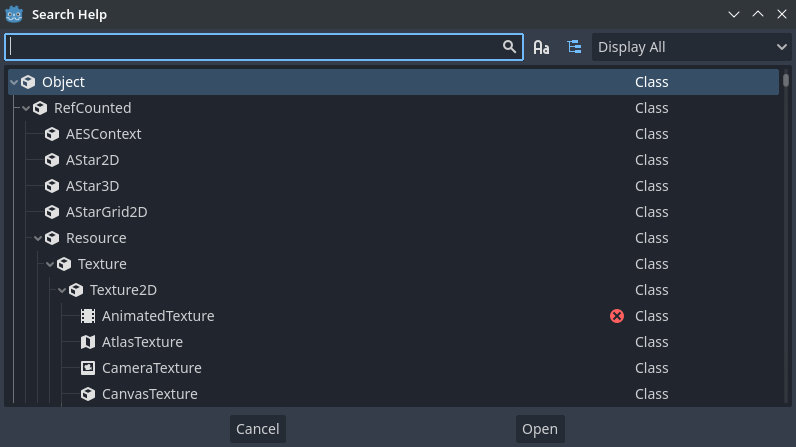
To browse it online, head to the manual's Class Reference section.
类参考手册页面会展示:
这个类在继承结构中的位置。你可以点击顶部的链接跳转到父类,查看某个类型所继承的属性和方法。
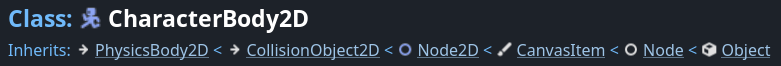
这个类的角色与使用概要。
这个类的属性、方法、信号、枚举、场景的解释。
深入介绍这个类的手册页面的链接。
备注
如果手册或类参考文献缺失或信息不足,请在官方 GitHub仓库 godot-docs 中提交 Issue 来报告它。
你可以按 Ctrl 键点击任何带下划线的文本,如类的名称、属性、方法、信号或常量,以跳转到它。
Learning to think like a programmer¶
Teaching programming foundations and how to think like a game developer is beyond the scope of Godot's documentation. If you're new to programming, we recommend two excellent free resources to get you started:
Harvard university offers a free courseware to learn to program, CS50. It will teach you programming fundamentals, how code works, and how to think like a programmer. These skills are essential to become a game developer and learn any game engine efficiently. You can see this course as an investment that will save you time and trouble when you learn to create games.
If you prefer books, check out the free ebook Automate The Boring Stuff With Python by Al Sweigart.
与社区共同学习¶
Godot 的用户社区在不断地增长。如果你遇到问题或需要帮助以更好地理解如何实现某件事情,你可以在许多活跃社区中向其他用户寻求帮助。
The best place to ask questions and find already answered ones is the official Questions & Answers site. These responses show up in search engine results and get saved, allowing other users to benefit from discussions on the platform. Once you have asked a question there, you can share its link on other social platforms. Before asking a question, be sure to look for existing answers that might solve your problem on this website or using your preferred search engine.
善于提问并提供细节会帮助别人更快更好地回答你。在提出问题时,我们建议包括以下信息:
描述你的目标。你要解释你在设计上想要达到什么目的。如果您在弄清楚如何使解决方案发挥作用时遇到困难,那么可能会有不同的、更简单的解决方案来实现相同的目标。
如果涉及到报错,请分享确切的报错信息。你可以在编辑器的调试器底部面板上点击复制错误图标来复制确切的错误信息。了解它的内容可以帮助社区成员更好地识别你是如何触发错误的。
如果涉及代码,分享代码示例。其他用户在没有看到您的代码的情况下将无法帮助您解决问题。直接以文本形式分享代码。为此,您可以将一段简短的代码片段复制并粘贴到聊天框中,或使用 Pastebin 之类的网站来共享长文件。
分享你的“场景”面板的截图 ,以及你写的代码。你写的大部分代码都会影响你的场景中的节点。因此,你应该把这些场景看成是你的源代码的一部分。
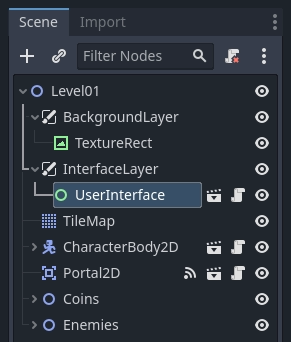
另外,请不要用手机拍照,低质量和屏幕反射会让人难以理解图像。你的操作系统应该有内置的工具,可以用 PrtSc (打印屏幕)键进行屏幕截图。
分享你的游戏录像对发现游戏中的问题同样是很有用的。你可以使用 OBS 或者 Screen to GIF 来捕获你的屏幕。
然后你可以使用像 streamable 或云服务提供商的服务,免费上传和分享你的视频。
如果你在使用非稳定版本的 Godot,请说明你正在使用的版本。由于非稳定版 Godot 的可用功能和接口会快速迭代,你所得到的答案可能大不相同。
Following these guidelines will maximize your chances of getting the answer you're looking for. They will save time both for you and the persons helping you.
社区教程¶
本手册旨在提供一个全面的功能参考以便查阅。除了 2D 和 3D 游戏的入门教程系列外,本手册不包含实现具体某种游戏的教程。如果你需要关于 RPG 游戏、平台跳跃游戏或者其他类型游戏的创作教程,请参见 教程和资源,这里面包含了 Godot 社区所制作的内容。