Attention: Here be dragons
This is the latest
(unstable) version of this documentation, which may document features
not available in or compatible with released stable versions of Godot.
Checking the stable version of the documentation...
导出 3D 场景¶
概览¶
在 Godot 中可以将 3D 场景导出为 glTF 2.0 文件。你可以将其导出为 glTF 二进制文件(.glb 文件)或者内嵌 glTF 及纹理(gltf + .bin + 纹理)。这样你就可以在 Godot 中创建场景,比如使用 CSG 网格进行关卡的搭建,然后导出到类似 Blender 的程序里进行整理,然后再弄回 Godot。
备注
只有 Blender 2.83 及之后的版本才能导入由 Godot 导出的 glTF 文件。
To export a scene in the editor go to Scene > Export As... > glTF 2.0 Scene...
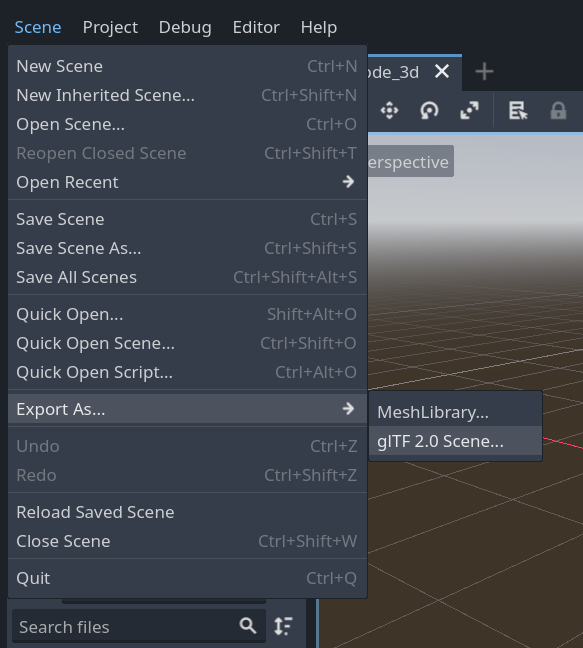
限制¶
glTF 导出有一些限制。
不支持导出粒子,因为不同的引擎对粒子的实现是不同的。
无法导出 ShaderMaterial。
不支持导出 2D 场景。