Attention: Here be dragons
This is the latest
(unstable) version of this documentation, which may document features
not available in or compatible with released stable versions of Godot.
Checking the stable version of the documentation...
检查器插件¶
检查器面板支持以插件的形式来创建自定义小工具编辑属性。尽管可以用它来修改内置类型的检查器小工具,但它在需要处理自定义数据类型和资源时尤其有用。你不但可以为特定的属性或者整个对象设计自定义控件,还可以为特定数据类型设计单独的控件。
这份指南会介绍如何使用 EditorInspectorPlugin 和 EditorProperty 类来为整数类型创建自定义的界面,将默认的行为替换为一个按了以后就会生成 0 到 99 之间随机数的按钮。
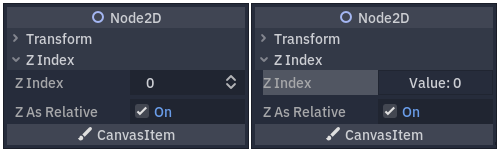
左图为默认行为,右图为最终结果。¶
创建你的插件¶
从创建新的空插件开始。
参见
如何创建新插件请参阅 制作插件。
让我们假设你的插件文件夹叫做 my_inspector_plugin。那么此时你新建的 addons/my_inspector_plugin 文件夹中就有两个文件:plugin.cfg 和 plugin.gd。
和之前一样,plugin.gd 是一个扩展了 EditorPlugin 的脚本,你需要在 _enter_tree 和 _exit_tree 方法中加入新的代码。要创建自己的检查器插件,你必须加载对应的脚本,然后创建并调用 add_inspector_plugin() 来添加实例。禁用插件时,你应该调用 remove_inspector_plugin() 将该实例移除。
备注
因为你在这里读取的是脚本而不是场景包,所以应该使用 new() 而不是 instance()。
# plugin.gd
@tool
extends EditorPlugin
var plugin
func _enter_tree():
plugin = preload("res://addons/my_inspector_plugin/my_inspector_plugin.gd").new()
add_inspector_plugin(plugin)
func _exit_tree():
remove_inspector_plugin(plugin)
// Plugin.cs
#if TOOLS
using Godot;
[Tool]
public partial class Plugin : EditorPlugin
{
private MyInspectorPlugin _plugin;
public override void _EnterTree()
{
_plugin = new MyInspectorPlugin();
AddInspectorPlugin(_plugin);
}
public override void _ExitTree()
{
RemoveInspectorPlugin(_plugin);
}
}
#endif
与检查器交互¶
To interact with the inspector dock, your my_inspector_plugin.gd script must
extend the EditorInspectorPlugin class. This class provides several
virtual methods that affect how the inspector handles properties.
To have any effect at all, the script must implement the _can_handle()
method. This function is called for each edited Object and must
return true if this plugin should handle the object or its properties.
备注
要处理附加在该对象上的 Resource 也同样如此。
另外还有四个方法可以实现,用来往检查器的特定位置添加空间。parse_begin() 和 parse_end() 方法顾名思义,只会在每个对象开始解析和结束解析的时候调用一次。在其中调用 add_custom_control() 就可以在检查器布局的顶部或底部添加控件。
As the editor parses the object, it calls the parse_category() and
_parse_property() methods. There, in addition to add_custom_control(),
you can call both add_property_editor() and
add_property_editor_for_multiple_properties(). Use these last two methods to
specifically add EditorProperty-based controls.
# my_inspector_plugin.gd
extends EditorInspectorPlugin
var RandomIntEditor = preload("res://addons/my_inspector_plugin/random_int_editor.gd")
func _can_handle(object):
# We support all objects in this example.
return true
func _parse_property(object, type, path, hint, hint_text, usage):
# We handle properties of type integer.
if type == TYPE_INT:
# Create an instance of the custom property editor and register
# it to a specific property path.
add_property_editor(path, RandomIntEditor.new())
# Inform the editor to remove the default property editor for
# this property type.
return true
else:
return false
// MyInspectorPlugin.cs
#if TOOLS
using Godot;
public partial class MyInspectorPlugin : EditorInspectorPlugin
{
public override bool _CanHandle(GodotObject @object)
{
// We support all objects in this example.
return true;
}
public override bool _ParseProperty(GodotObject @object, Variant.Type type,
string name, PropertyHint hintType, string hintString,
PropertyUsageFlags usageFlags, bool wide)
{
// We handle properties of type integer.
if (type == Variant.Type.Int)
{
// Create an instance of the custom property editor and register
// it to a specific property path.
AddPropertyEditor(name, new RandomIntEditor());
// Inform the editor to remove the default property editor for
// this property type.
return true;
}
return false;
}
}
#endif
添加编辑属性的界面¶
EditorProperty 是一种特殊的 Control,可以与检查器面板所编辑的对象进行交互。它本身不显示任何内容,但可以放入其他控件节点,甚至是复杂的场景。
扩展 EditorProperty 的脚本有三个必不可少的部分:
必须定义
_init()方法,设置控件节点的结构。You should implement the
_update_property()to handle changes to the data from the outside.必须在某处使用
emit_changed触发信号,告知检查器本控件对属性进行了修改。
显示自定义小工具的方法有两种。可以只用默认的 add_child() 方法可以把它显示到属性名称的右边,在 add_child() 之后再调用 set_bottom_editor() 就可以把它显示到名称的下边。
# random_int_editor.gd
extends EditorProperty
# The main control for editing the property.
var property_control = Button.new()
# An internal value of the property.
var current_value = 0
# A guard against internal changes when the property is updated.
var updating = false
func _init():
# Add the control as a direct child of EditorProperty node.
add_child(property_control)
# Make sure the control is able to retain the focus.
add_focusable(property_control)
# Setup the initial state and connect to the signal to track changes.
refresh_control_text()
property_control.pressed.connect(_on_button_pressed)
func _on_button_pressed():
# Ignore the signal if the property is currently being updated.
if (updating):
return
# Generate a new random integer between 0 and 99.
current_value = randi() % 100
refresh_control_text()
emit_changed(get_edited_property(), current_value)
func _update_property():
# Read the current value from the property.
var new_value = get_edited_object()[get_edited_property()]
if (new_value == current_value):
return
# Update the control with the new value.
updating = true
current_value = new_value
refresh_control_text()
updating = false
func refresh_control_text():
property_control.text = "Value: " + str(current_value)
// RandomIntEditor.cs
#if TOOLS
using Godot;
public partial class RandomIntEditor : EditorProperty
{
// The main control for editing the property.
private Button _propertyControl = new Button();
// An internal value of the property.
private int _currentValue = 0;
// A guard against internal changes when the property is updated.
private bool _updating = false;
public RandomIntEditor()
{
// Add the control as a direct child of EditorProperty node.
AddChild(_propertyControl);
// Make sure the control is able to retain the focus.
AddFocusable(_propertyControl);
// Setup the initial state and connect to the signal to track changes.
RefreshControlText();
_propertyControl.Pressed += OnButtonPressed;
}
private void OnButtonPressed()
{
// Ignore the signal if the property is currently being updated.
if (_updating)
{
return;
}
// Generate a new random integer between 0 and 99.
_currentValue = (int)GD.Randi() % 100;
RefreshControlText();
EmitChanged(GetEditedProperty(), _currentValue);
}
public override void _UpdateProperty()
{
// Read the current value from the property.
var newValue = (int)GetEditedObject().Get(GetEditedProperty());
if (newValue == _currentValue)
{
return;
}
// Update the control with the new value.
_updating = true;
_currentValue = newValue;
RefreshControlText();
_updating = false;
}
private void RefreshControlText()
{
_propertyControl.Text = $"Value: {_currentValue}";
}
}
#endif