Attention: Here be dragons
This is the latest
(unstable) version of this documentation, which may document features
not available in or compatible with released stable versions of Godot.
Checking the stable version of the documentation...
Connecting NavigationMeshes¶
Different NavigationMeshes are automatically merged by the NavigationServer when at least two vertex positions of one edge exactly overlap.
To connect over arbitrary distances see Using NavigationLinks.
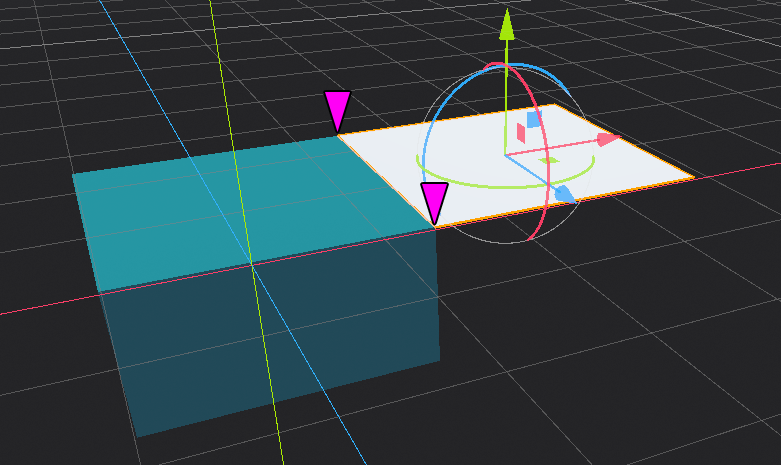
The same is true for multiple NavigationPolygon resources. As long as their outline points overlap exactly the NavigationServer will merge them. NavigationPolygon outlines must be from different NavigationPolygon resources to connect.
Overlapping or intersecting outlines on the same NavigationPolygon will fail the navigation mesh creation. Overlapping or intersecting outlines from different NavigationPolygons will often fail to create the navigation region edge connections on the NavigationServer and should be avoided.
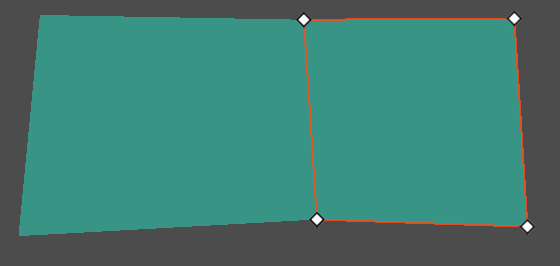
警告
Exactly means exactly for the vertex position merge. Small float errors that happen quite regularly with imported meshes will prevent a successful vertex merge.
Alternatively NavigationMesh``s are not merged but still considered as ``connected by
the NavigationServer when their edges are nearly parallel and within distance
to each other. The connection distance is defined by the edge_connection_margin for each
navigation map. In many cases NavigationMesh edges cannot properly connect when they partly overlap.
Better avoid any navigation mesh overlap at all time for a consistent merge behavior.
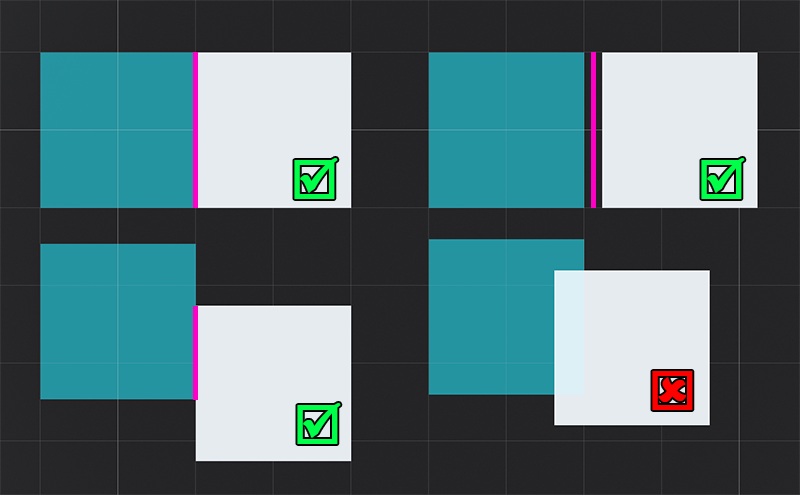
If navigation debug is enabled and the NavigationServer active the established navigation mesh connections will be visualized. See Navigation Debug Tools for more info about navigation debug options.
The default 2D edge_connection_margin can be changed in the ProjectSettings under navigation/2d/default_edge_connection_margin.
The default 3D edge_connection_margin can be changed in the ProjectSettings under navigation/3d/default_edge_connection_margin.
The edge connection margin value of any navigation map can also be changed at runtime with the NavigationServer API.
extends Node2D
# 2D margins are designed to work with "pixel" values
var default_2d_map_rid: RID = get_world_2d().get_navigation_map()
NavigationServer2D.map_set_edge_connection_margin(default_2d_map_rid, 50.0)
extends Node3D
# 3D margins are designed to work with 3D unit values
var default_3d_map_rid: RID = get_world_3d().get_navigation_map()
NavigationServer3D.map_set_edge_connection_margin(default_3d_map_rid, 0.5)
备注
Changing the edge connection margin will trigger a full update of all navigation mesh connections on the NavigationServer.