Attention: Here be dragons
This is the latest
(unstable) version of this documentation, which may document features
not available in or compatible with released stable versions of Godot.
Checking the stable version of the documentation...
杀死玩家¶
我们可以通过跳到敌人身上来杀死他们,但玩家仍然不能死亡。让我们来解决这个问题。
We want to detect being hit by an enemy differently from squashing them. We want the player to die when they're moving on the floor, but not if they're in the air. We could use vector math to distinguish the two kinds of collisions. Instead, though, we will use an Area3D node, which works well for hitboxes.
使用 Area 节点制作攻击框¶
Head back to the player.tscn scene and add a new child node Area3D. Name it
MobDetector
Add a CollisionShape3D node as a child of it.
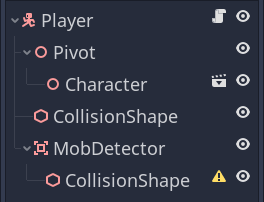
在检查器中,给它指定一个圆柱体形状。
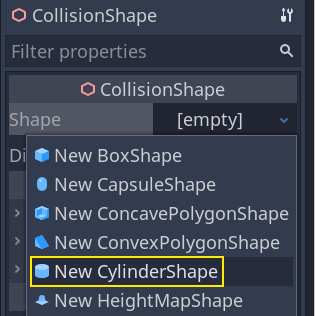
这里有一个技巧,你可以用它来使碰撞只发生在玩家在地面上或靠近地面时。您可以降低圆柱体的高度并将其向上移动到角色的顶部。这样,当玩家跳跃时,形状会太高,敌人无法与之碰撞。
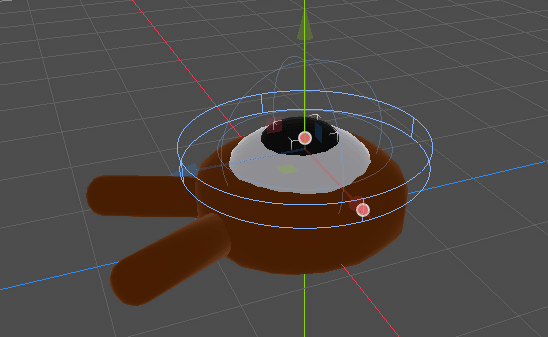
你还希望圆柱体比球体更宽。这样一来,玩家在碰撞之前就会被击中,并被推到怪物的碰撞盒之上。
圆柱体越宽,玩家就越容易被杀死。
Next, select the MobDetector node again, and in the Inspector, turn
off its Monitorable property. This makes it so other physics nodes
cannot detect the area. The complementary Monitoring property allows
it to detect collisions. Then, remove the Collision -> Layer and set
the mask to the "enemies" layer.
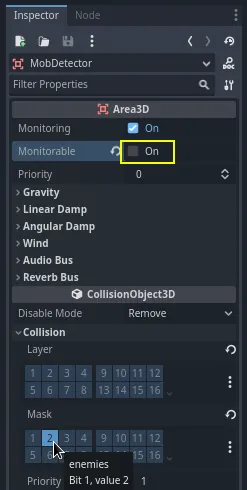
When areas detect a collision, they emit signals. We're going to connect
one to the Player node. Select MobDetector and go to Inspector's Node tab, double-click the
body_entered signal and connect it to the Player
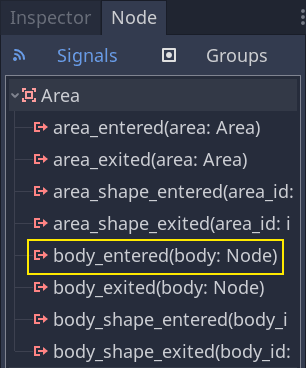
The MobDetector will emit body_entered when a CharacterBody3D or a
RigidBody3D node enters it. As it only masks the "enemies" physics
layers, it will only detect the Mob nodes.
从代码上看,我们要做两件事:发出一个信号,我们以后会用来结束游戏,并销毁玩家。我们可以用 die() 函数来包装这些操作,帮助我们给代码贴上描述性标签。
# Emitted when the player was hit by a mob.
# Put this at the top of the script.
signal hit
# And this function at the bottom.
func die():
hit.emit()
queue_free()
func _on_mob_detector_body_entered(body):
die()
// Don't forget to rebuild the project so the editor knows about the new signal.
// Emitted when the player was hit by a mob.
[Signal]
public delegate void HitEventHandler();
// ...
private void Die()
{
EmitSignal(SignalName.Hit);
QueueFree();
}
// We also specified this function name in PascalCase in the editor's connection window
private void OnMobDetectorBodyEntered(Node3D body)
{
Die();
}
Try the game again by pressing F5. If everything is set up correctly,
the character should die when an enemy runs into the collider. Note that without a Player, the following line
var player_position = $Player.position
Vector3 playerPosition = GetNode<Player>("Player").Position;
gives error because there is no $Player!
Also note that the enemy colliding with the player and dying depends on the size and position of the
Player and the Mob's collision shapes. You may need to move them
and resize them to achieve a tight game feel.
结束游戏¶
We can use the Player's hit signal to end the game. All we need
to do is connect it to the Main node and stop the MobTimer in
reaction.
Open main.tscn, select the Player node, and in the Node dock,
connect its hit signal to the Main node.
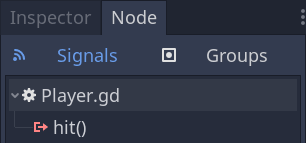
Get the timer, and stop it, in the _on_player_hit() function.
func _on_player_hit():
$MobTimer.stop()
// We also specified this function name in PascalCase in the editor's connection window
private void OnPlayerHit()
{
GetNode<Timer>("MobTimer").Stop();
}
如果你现在试玩游戏,你死亡后就会停止刷怪,现有的怪物会离开屏幕。
你可以鼓励鼓励自己了:你做出了完整 3D 游戏的原型,虽说还有点粗糙。
在此基础上,我们将会添加计分、重启游戏的选项,你还会看到如何使用简单的动画让游戏变得更加活灵活现。
代码检查点¶
Here are the complete scripts for the Main, Mob, and Player nodes,
for reference. You can use them to compare and check your code.
Starting with main.gd.
extends Node
@export var mob_scene: PackedScene
func _on_mob_timer_timeout():
# Create a new instance of the Mob scene.
var mob = mob_scene.instantiate()
# Choose a random location on the SpawnPath.
# We store the reference to the SpawnLocation node.
var mob_spawn_location = get_node("SpawnPath/SpawnLocation")
# And give it a random offset.
mob_spawn_location.progress_ratio = randf()
var player_position = $Player.position
mob.initialize(mob_spawn_location.position, player_position)
# Spawn the mob by adding it to the Main scene.
add_child(mob)
func _on_player_hit():
$MobTimer.stop()
using Godot;
public partial class Main : Node
{
[Export]
public PackedScene MobScene { get; set; }
private void OnMobTimerTimeout()
{
// Create a new instance of the Mob scene.
Mob mob = MobScene.Instantiate<Mob>();
// Choose a random location on the SpawnPath.
// We store the reference to the SpawnLocation node.
var mobSpawnLocation = GetNode<PathFollow3D>("SpawnPath/SpawnLocation");
// And give it a random offset.
mobSpawnLocation.ProgressRatio = GD.Randf();
Vector3 playerPosition = GetNode<Player>("Player").Position;
mob.Initialize(mobSpawnLocation.Position, playerPosition);
// Spawn the mob by adding it to the Main scene.
AddChild(mob);
}
private void OnPlayerHit()
{
GetNode<Timer>("MobTimer").Stop();
}
}
然后是 Mob.gd。
extends CharacterBody3D
# Minimum speed of the mob in meters per second.
@export var min_speed = 10
# Maximum speed of the mob in meters per second.
@export var max_speed = 18
# Emitted when the player jumped on the mob
signal squashed
func _physics_process(_delta):
move_and_slide()
# This function will be called from the Main scene.
func initialize(start_position, player_position):
# We position the mob by placing it at start_position
# and rotate it towards player_position, so it looks at the player.
look_at_from_position(start_position, player_position, Vector3.UP)
# Rotate this mob randomly within range of -90 and +90 degrees,
# so that it doesn't move directly towards the player.
rotate_y(randf_range(-PI / 4, PI / 4))
# We calculate a random speed (integer)
var random_speed = randi_range(min_speed, max_speed)
# We calculate a forward velocity that represents the speed.
velocity = Vector3.FORWARD * random_speed
# We then rotate the velocity vector based on the mob's Y rotation
# in order to move in the direction the mob is looking.
velocity = velocity.rotated(Vector3.UP, rotation.y)
func _on_visible_on_screen_notifier_3d_screen_exited():
queue_free()
func squash():
squashed.emit()
queue_free() # Destroy this node
using Godot;
public partial class Mob : CharacterBody3D
{
// Emitted when the played jumped on the mob.
[Signal]
public delegate void SquashedEventHandler();
// Minimum speed of the mob in meters per second
[Export]
public int MinSpeed { get; set; } = 10;
// Maximum speed of the mob in meters per second
[Export]
public int MaxSpeed { get; set; } = 18;
public override void _PhysicsProcess(double delta)
{
MoveAndSlide();
}
// This function will be called from the Main scene.
public void Initialize(Vector3 startPosition, Vector3 playerPosition)
{
// We position the mob by placing it at startPosition
// and rotate it towards playerPosition, so it looks at the player.
LookAtFromPosition(startPosition, playerPosition, Vector3.Up);
// Rotate this mob randomly within range of -90 and +90 degrees,
// so that it doesn't move directly towards the player.
RotateY((float)GD.RandRange(-Mathf.Pi / 4.0, Mathf.Pi / 4.0));
// We calculate a random speed (integer)
int randomSpeed = GD.RandRange(MinSpeed, MaxSpeed);
// We calculate a forward velocity that represents the speed.
Velocity = Vector3.Forward * randomSpeed;
// We then rotate the velocity vector based on the mob's Y rotation
// in order to move in the direction the mob is looking.
Velocity = Velocity.Rotated(Vector3.Up, Rotation.Y);
}
public void Squash()
{
EmitSignal(SignalName.Squashed);
QueueFree(); // Destroy this node
}
private void OnVisibilityNotifierScreenExited()
{
QueueFree();
}
}
Finally, the longest script, Player.gd:
extends CharacterBody3D
signal hit
# How fast the player moves in meters per second
@export var speed = 14
# The downward acceleration while in the air, in meters per second squared.
@export var fall_acceleration = 75
# Vertical impulse applied to the character upon jumping in meters per second.
@export var jump_impulse = 20
# Vertical impulse applied to the character upon bouncing over a mob
# in meters per second.
@export var bounce_impulse = 16
var target_velocity = Vector3.ZERO
func _physics_process(delta):
# We create a local variable to store the input direction
var direction = Vector3.ZERO
# We check for each move input and update the direction accordingly
if Input.is_action_pressed("move_right"):
direction.x = direction.x + 1
if Input.is_action_pressed("move_left"):
direction.x = direction.x - 1
if Input.is_action_pressed("move_back"):
# Notice how we are working with the vector's x and z axes.
# In 3D, the XZ plane is the ground plane.
direction.z = direction.z + 1
if Input.is_action_pressed("move_forward"):
direction.z = direction.z - 1
# Prevent diagonal moving fast af
if direction != Vector3.ZERO:
direction = direction.normalized()
$Pivot.look_at(position + direction, Vector3.UP)
# Ground Velocity
target_velocity.x = direction.x * speed
target_velocity.z = direction.z * speed
# Vertical Velocity
if not is_on_floor(): # If in the air, fall towards the floor. Literally gravity
target_velocity.y = target_velocity.y - (fall_acceleration * delta)
# Jumping.
if is_on_floor() and Input.is_action_just_pressed("jump"):
target_velocity.y = jump_impulse
# Iterate through all collisions that occurred this frame
# in C this would be for(int i = 0; i < collisions.Count; i++)
for index in range(get_slide_collision_count()):
# We get one of the collisions with the player
var collision = get_slide_collision(index)
# If the collision is with ground
if (collision.get_collider() == null):
continue
# If the collider is with a mob
if collision.get_collider().is_in_group("mob"):
var mob = collision.get_collider()
# we check that we are hitting it from above.
if Vector3.UP.dot(collision.get_normal()) > 0.1:
# If so, we squash it and bounce.
mob.squash()
target_velocity.y = bounce_impulse
# Moving the Character
velocity = target_velocity
move_and_slide()
# And this function at the bottom.
func die():
hit.emit()
queue_free()
func _on_mob_detector_body_entered(body):
die()
using Godot;
public partial class Player : CharacterBody3D
{
// Emitted when the player was hit by a mob.
[Signal]
public delegate void HitEventHandler();
// How fast the player moves in meters per second.
[Export]
public int Speed { get; set; } = 14;
// The downward acceleration when in the air, in meters per second squared.
[Export]
public int FallAcceleration { get; set; } = 75;
// Vertical impulse applied to the character upon jumping in meters per second.
[Export]
public int JumpImpulse { get; set; } = 20;
// Vertical impulse applied to the character upon bouncing over a mob in meters per second.
[Export]
public int BounceImpulse { get; set; } = 16;
private Vector3 _targetVelocity = Vector3.Zero;
public override void _PhysicsProcess(double delta)
{
// We create a local variable to store the input direction.
var direction = Vector3.Zero;
// We check for each move input and update the direction accordingly.
if (Input.IsActionPressed("move_right"))
{
direction.X += 1.0f;
}
if (Input.IsActionPressed("move_left"))
{
direction.X -= 1.0f;
}
if (Input.IsActionPressed("move_back"))
{
// Notice how we are working with the vector's X and Z axes.
// In 3D, the XZ plane is the ground plane.
direction.Z += 1.0f;
}
if (Input.IsActionPressed("move_forward"))
{
direction.Z -= 1.0f;
}
// Prevent diagonal moving fast af
if (direction != Vector3.Zero)
{
direction = direction.Normalized();
GetNode<Node3D>("Pivot").LookAt(Position + direction, Vector3.Up);
}
// Ground Velocity
_targetVelocity.X = direction.X * Speed;
_targetVelocity.Z = direction.Z * Speed;
// Vertical Velocity
if (!IsOnFloor()) // If in the air, fall towards the floor. Literally gravity
{
_targetVelocity.Y -= FallAcceleration * (float)delta;
}
// Jumping.
if (IsOnFloor() && Input.IsActionJustPressed("jump"))
{
_targetVelocity.Y = JumpImpulse;
}
// Iterate through all collisions that occurred this frame.
for (int index = 0; index < GetSlideCollisionCount(); index++)
{
// We get one of the collisions with the player.
KinematicCollision3D collision = GetSlideCollision(index);
// If the collision is with a mob.
if (collision.GetCollider() is Mob mob)
{
// We check that we are hitting it from above.
if (Vector3.Up.Dot(collision.GetNormal()) > 0.1f)
{
// If so, we squash it and bounce.
mob.Squash();
_targetVelocity.Y = BounceImpulse;
}
}
}
// Moving the Character
Velocity = _targetVelocity;
MoveAndSlide();
}
private void Die()
{
EmitSignal(SignalName.Hit);
QueueFree();
}
private void OnMobDetectorBodyEntered(Node3D body)
{
Die();
}
}
在下一节课中我们会添加计分和重试选项,再见。